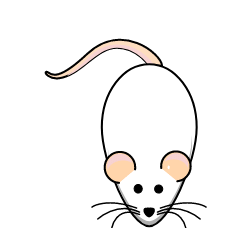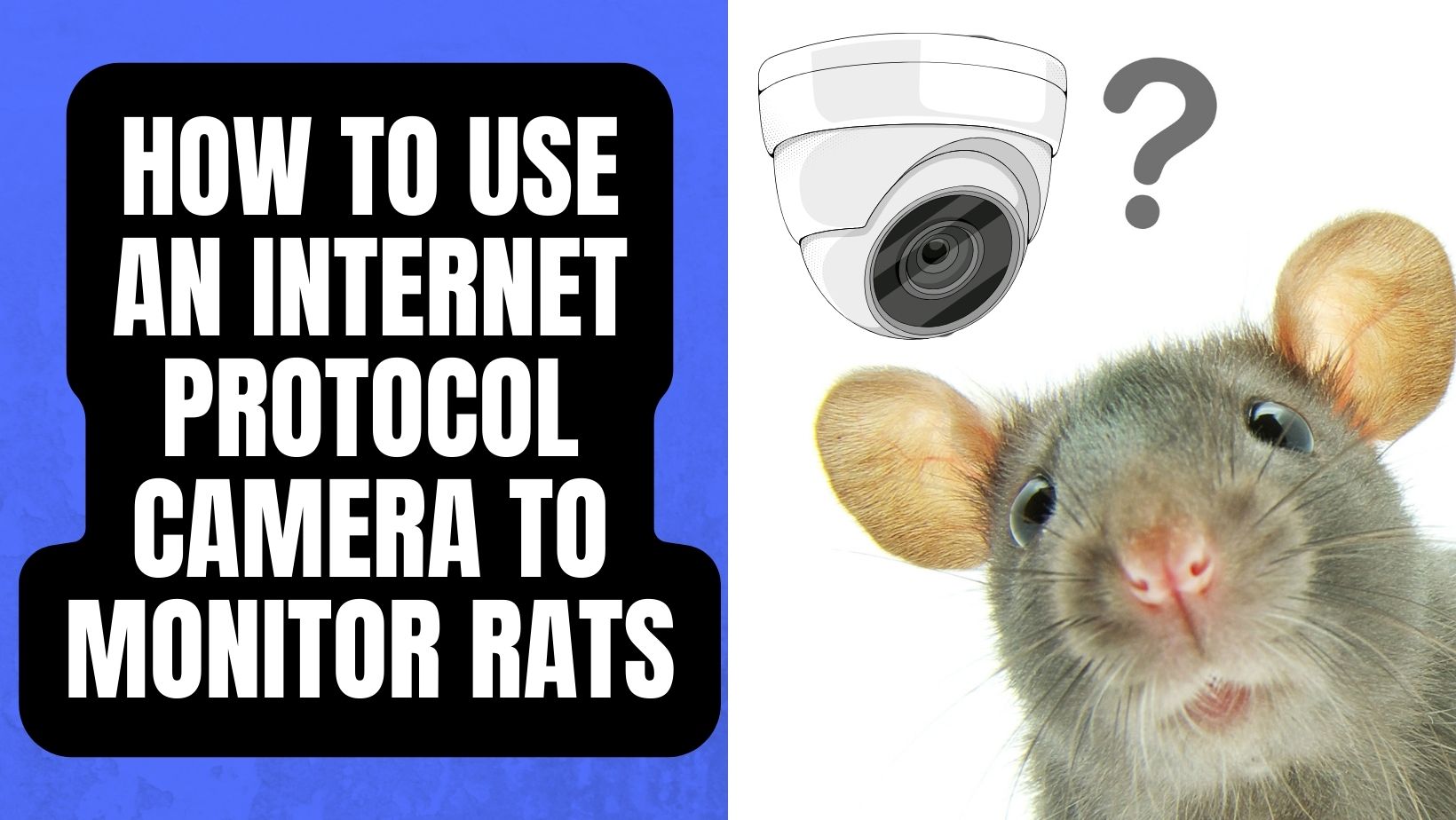Many people have pest problems, and rat infestations are becoming more common. Rats can do a lot of damage to a person’s home, including chewing through wires and insulation, dirtying dishes in the kitchen, and carrying disease. This article will introduce you to an internet protocol camera that can be used to monitor your rat problem at home.
What is the Purpose of an IP Camera?
An IP camera, also known as a network camera, is a type of digital video camera that transmits data over a Local Area Network (LAN). IP cameras are most often used for security and surveillance purposes.
IP cameras can be used to monitor rats in a number of ways. For example, they can be used to monitor rat populations in an area, track the movements of individual rats, and identify potential nesting sites. IP cameras can also be used to monitor bait stations and other pest control devices.
The Best Types of Cameras for Specific Purposes
When trying to find the best type of camera for a specific purpose, it is important to consider the various features that each type of camera offers. Here are some of the best types of cameras for monitoring rats:
- Bullet cameras are small, compact, and easy to install. They offer a wide field of view and can be placed almost anywhere.
- Dome cameras are also small and compact but offer a more discreet form of surveillance. They are often used in public areas like malls and airports.
- PTZ (pan, tilt, zoom) cameras offer the most flexibility when it comes to surveying an area. They can be controlled remotely to pan, tilt, and zoom in on specific areas.
What are the Benefits of Filtering Lights in a Security Camera?
There are many benefits to filtering light in a security camera. The most obvious benefit is that it helps to improve the quality of the image. By filtering out unwanted light, the image will be clearer and more defined. This can be especially helpful when trying to identify objects or people in the footage.
Another benefit of filtering light is that it can help to reduce glare. Glare can often wash out images and make it difficult to see what is going on. By filtering out some of the light, glare will be reduced and the image will be easier to see.
Finally, filtering light can also help to reduce the amount of noise in the image. Noise can often make it difficult to see what is going on in an image, but by filtering out some of the light, the noise will be reduced and the image will be easier to see.
How can you Protect Your Home with Intelligent Cameras?
An Internet Protocol (IP) camera can be a great way to monitor rats in your home. By connecting the camera to your home network, you can view live footage of the rodents and take appropriate action to eliminate them. Here are some tips on how to use an IP camera to monitor rats in your home:
- Place the camera in an area where you suspect rat activity. This may be near food sources, in nesting areas, or near entry points.
- Check the camera regularly for activity. If you see rats on the camera, take action to eliminate them from your home.
- Use the footage from the camera to help identify patterns of rat behavior. This information can be used to help prevent future infestations.
- Store the footage from the camera in case you need it for evidence later on. This can be helpful if you need to take legal action against a landlord or pest control company.
By following these tips, you can use an IP camera to effectively monitor rats in your home and take action to protect your property from these pests.
Why Monitor Rats?
Rats are one of the most destructive animals in the world. They cause billions of dollars in damage each year by chewing through wires, pipes, and insulation. They also spread disease and contaminated food.
Monitoring rats can help prevent damage and disease. IP cameras are a great way to do this because they are easy to set up and use.
What is the difference between an IP camera and CCTV?
An Internet Protocol (IP) camera is a type of digital video camera that transmits data over a network.
CCTV, on the other hand, is an analog system that uses coaxial cables to transmit video signals. IP cameras are newer and provide a number of advantages over CCTV cameras.
Does the IP camera need internet?
An internet protocol camera, or IP camera, is a type of digital video camera that uses the internet protocol (IP) to send and receive data. IP cameras are often used for security and surveillance purposes, as they can be accessed remotely and allow for live streaming of video footage.
However, an IP camera does not need to be connected to the internet in order to function. It can operate independently as long as it is connected to a power source and has access to a network. This means that you can use an IP camera to monitor rats even if there is no internet connection available.
Will a game camera pick up a rat?
Rats are small, agile, and adept at avoiding detection. So, will a game camera pick them up? It really depends on the camera. Some models are designed specifically to pick up small animals like rodents, while others are not. If you’re looking to use a game camera to monitor rats, make sure to choose one that’s designed for that purpose.
Is an infrared camera suitable for monitoring a Rat?
If you are looking for a camera to monitor rats, you may be wondering if an infrared camera would be suitable. While an infrared camera can be used to detect rats, it is not the most ideal solution.
Rats are small and fast-moving, so they can be difficult to spot with an infrared camera. Additionally, because rats are active at night, you would need a camera with night vision capabilities to get a clear image.
Rodent Arena Tracker (RAT)
If you’re looking for a way to track the movements of rats in your home or business, an internet protocol (IP) camera may be the perfect solution. IP cameras are designed to send and receive data over a network, making them ideal for monitoring purposes. Here’s how to use an IP camera to monitor rats:
- Choose an appropriate camera. When selecting an IP camera for monitoring rats, it’s important to choose one with night vision capabilities. This will allow you to see the rats even when there is little or no light. You should also consider the field of view of the camera. A wider field of view will give you a better view of the area where the rats are active.
- Set up the camera. Once you’ve selected an appropriate camera, it’s time to set it up. If you’re using a wireless IP camera, make sure that it’s properly configured and that the signal is strong enough to reach the area where you plan to place it. If you’re using a wired IP camera, run the cable from the camera to your router or switch.
- View the footage. Now that your IP camera is up and running, you can begin monitoring the rats. To
Why Is Rodent Tracking So Important?
As you may know, rodents are one of the most problematic pests in both commercial and residential settings. They can cause serious damage to property and pose a serious health risk to humans and animals alike. That’s why it’s so important to be able to track them effectively.
An Internet Protocol camera, or IP camera, is a type of digital video camera that offers a number of advantages over traditional analog cameras. One of the most important advantages is that IP cameras can be accessed remotely over the Internet, which makes them ideal for monitoring rats.
Here are some tips for using an IP camera to monitor rats:
- Place the camera in an area where you suspect rodent activity. This could be near food sources, nesting areas, or anywhere else you’ve seen evidence of rodents.
- Check the camera regularly to see if there is any activity. If you see rats on the camera, you’ll know that they’re active in that area and you can take steps to address the problem.
- Use motion-detection features if available. This will allow the camera to automatically record when there is movement, which can be helpful in identifying rats.
- Save or download any footage that you capture
Inexpensive, scalable camera system for tracking rats
If you’re looking for an inexpensive, scalable camera system to track rats, an Internet Protocol (IP) camera may be just what you need. IP cameras are well-suited for this type of application because they can be easily configured for remote access and offer a high degree of flexibility in terms of how they can be deployed. Here’s a brief overview of how to use an IP camera to monitor rats:
- Choose an appropriate location for the camera. When selecting a location for your IP camera, keep in mind that you’ll need to be able to access the camera’s web interface in order to view and configure its settings. If you’re planning on tracking multiple rats, you may want to consider placing the camera in a central location so that it has a clear view of all the activity.
- Configure the camera for remote access. Most IP cameras come with built-in support for accessing them over the Internet, but you may need to open up some ports on your router or firewall in order to allow external connections. Consult your camera’s documentation for specific instructions on how to do this.
- Set up motion detection. Many IP cameras offer the ability to detect motion, which can be useful
Will a trail camera pick up a mouse?
Most people use trail cameras to monitor larger animals, such as deer or bears. But what about smaller creatures, like rodents? Will a trail camera pick up a mouse?
The answer is yes, a trail camera can pick up a mouse. In fact, trail cameras are often used to monitor rodent populations. This can be helpful for farmers who want to keep track of the number of rodents on their property, or for homeowners who want to know if they have a rodent problem.
If you’re wondering whether or not a trail camera can pick up a mouse, the answer is yes!
Conclusion
If you’re looking for a way to monitor rats, an internet protocol camera may be the perfect solution. IP cameras are easy to set up and use, and they offer a variety of features that make them ideal for monitoring rats. Plus, with an IP camera, you can view your rat footage from anywhere in the world. So if you’re ready to start monitoring rats, be sure to check out our guide on how to use an internet protocol camera.